Create an Account
All proposals must be submitted online through our online application portal, CEPR Hub. In order to access the application form, you must first create an account.
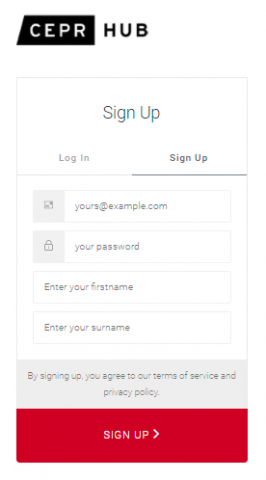
Once you have signed up, you must verify your account through an email sent to your email address.
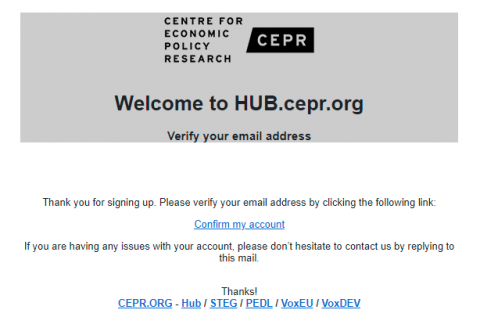
Once you have confirmed your account, you must complete the registration form.
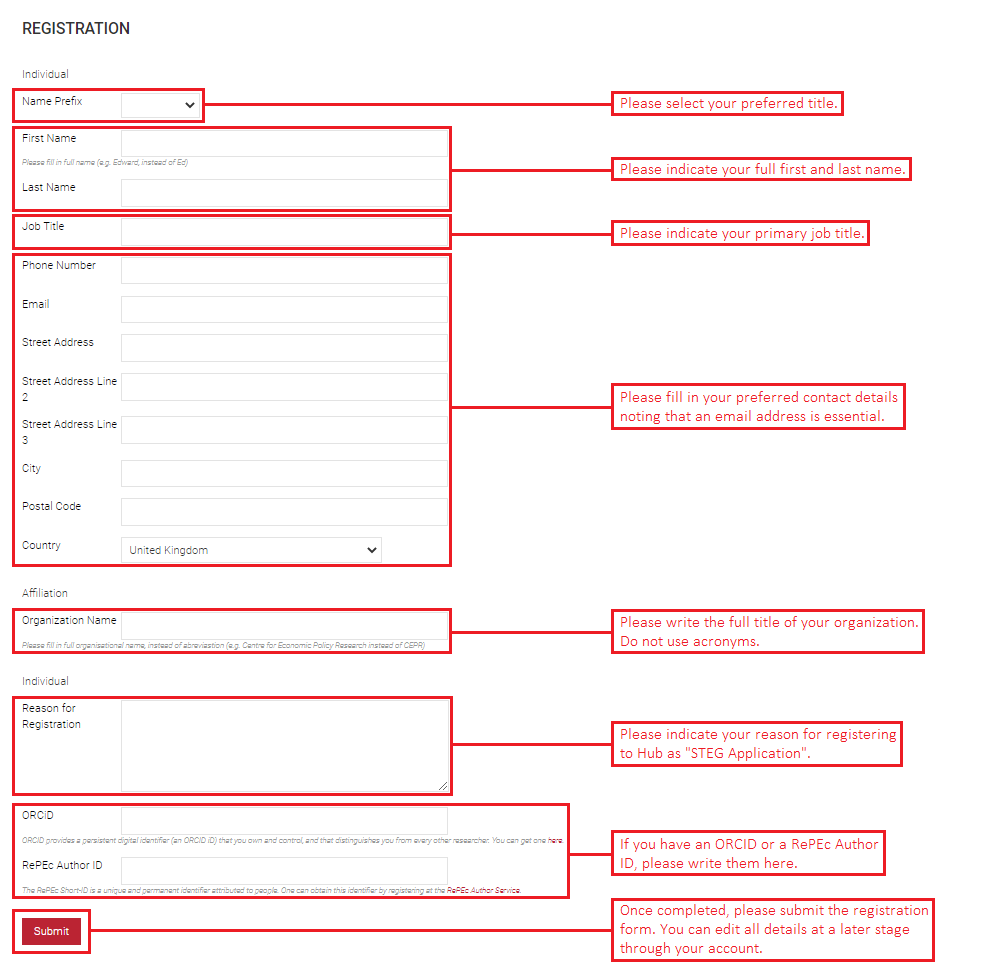
Further details can be added to your profile at a later stage through your account, such as a short biography and a profile image, which will both be visible on our website if your application is successful.
Applying to an SRG or PhD RG
Applications to SRG and PhD calls can be made through the SRG Application Form. This can also be accessed by selecting "Application (SRG)" through your Hub dashboard.
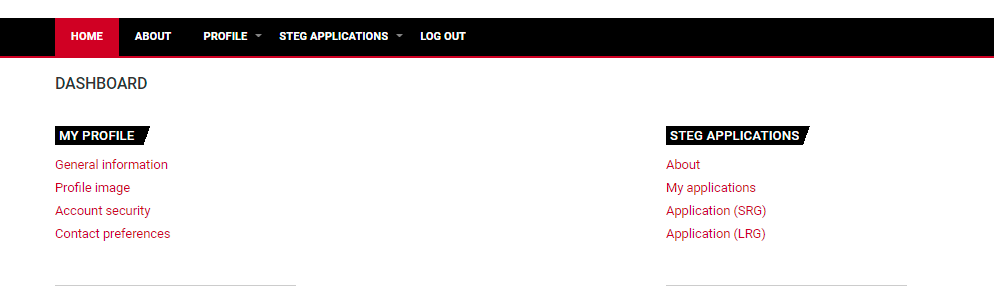
You must then complete the following SRG Application Form.
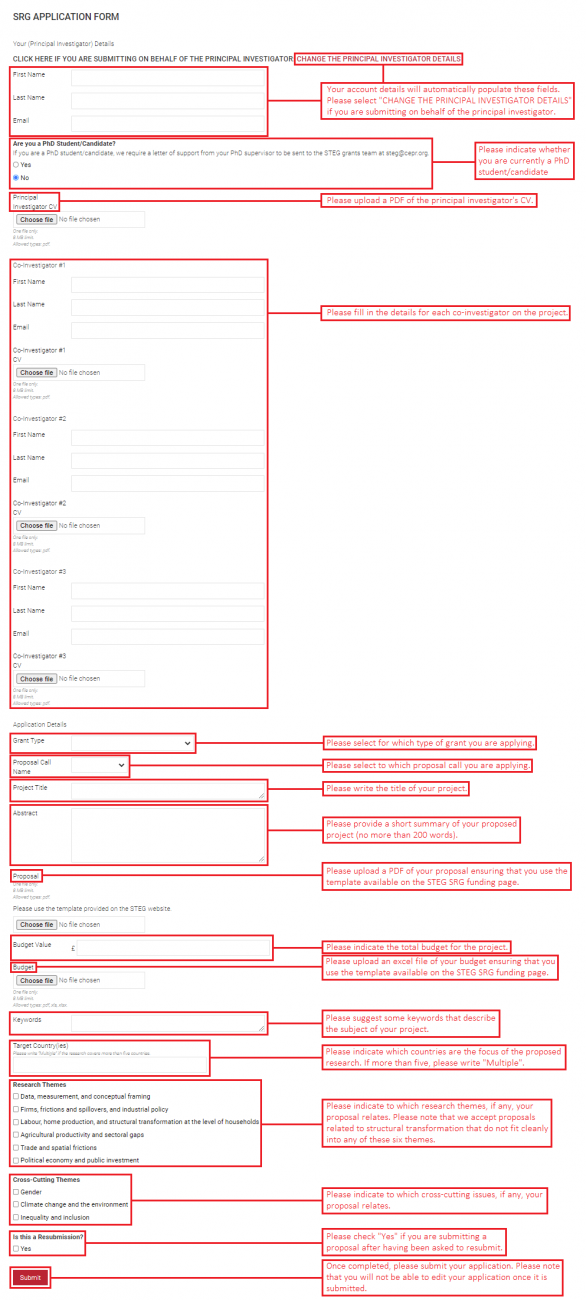
All information submitted must be complete and all proposals and budgets must use the templates provided at the bottom of this page. Proposals that fail to use the correct templates or that have missing or false information or documents containing misrepresentations of facts will be rejected.
Upon submission of your application, you should receive a confirmation email. Please note that if you have only very recently created an account, you may not receive the email confirming receipt of your application. If this is the case, please do not resubmit your application but contact the STEG Team at [email protected] to confirm submission.
If you have any other issues with the application process, please contact the STEG Team at [email protected].
Applying to an LRG
Applications to LRG calls can be made through the LRG Application Form. This can also be accessed by selecting "Application (LRG)" through your Hub dashboard.
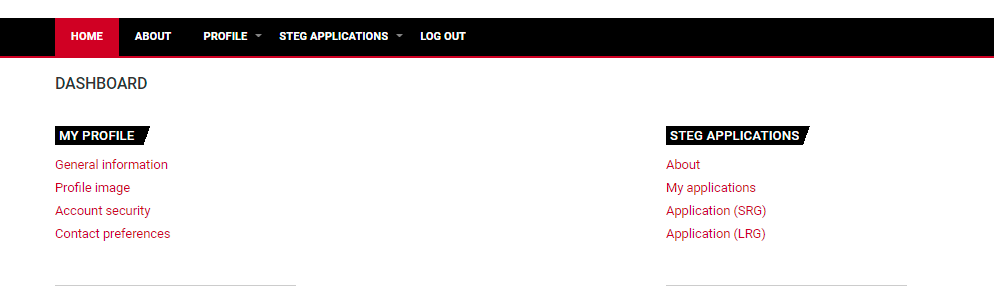
You must then complete the following LRG Application Form.
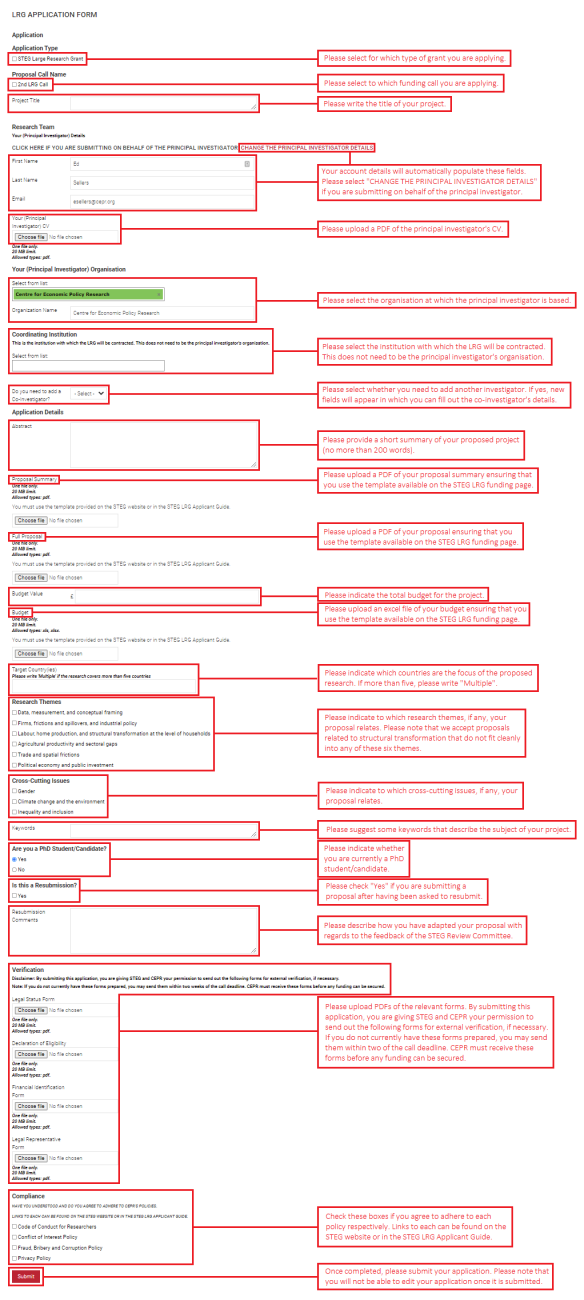
All information submitted must be complete and all proposals and budgets must use the templates provided at the bottom of this page. Proposals that fail to use the correct templates or that have missing or false information or documents containing misrepresentations of facts will be rejected.
Upon submission of your application, you should receive a confirmation email. Please note that if you have only very recently created an account, you may not receive the email confirming receipt of your application. If this is the case, please do not resubmit your application but contact the STEG Team at [email protected] to confirm submission.
If you have any other issues with the application process, please contact the STEG Team at [email protected].
Resubmitting a Proposal
Resubmissions take place via invitation only. If you are invited to resubmit your proposal, revised proposals can be resubmitted in any future round. During resubmissions you must specify that the proposal is a resubmission by checking a tick box under “Resubmission” in the application form, and include details of the changes made to your proposal in the “Resubmission Details” text box.